
TravelingForMiles.com may receive commission from card issuers. Some or all of the card offers that appear on TravelingForMiles.com are from advertisers and may impact how and where card products appear on the site. TravelingForMiles.com does not include all card companies or all available card offers.
Some links to products and travel providers on this website will earn Traveling For Miles a commission that helps contribute to the running of the site. Traveling For Miles has partnered with CardRatings for our coverage of credit card products. Traveling For Miles and CardRatings may receive a commission from card issuers. Opinions, reviews, analyses & recommendations are the author’s alone and have not been reviewed, endorsed, or approved by any of these entities. For more details please see the disclosures found at the bottom of every page.
I’m a big fan of transferrable currencies like Amex Membership Rewards because I can stockpile points for months on end and I don’t have to move those points across to an individual loyalty program until I’m actually ready to use the points.
I put most of my airline spending on my American Express Platinum Card (which earns me 5 Membership Rewards points for every dollar I spend directly with airlines) and I put most of my non-bonused spending on my Blue Business Plus Card (which earns me 2 Membership Rewards points per dollar every time I use it), and the reason these cards get so much use is that I love the fact that Membership Rewards points can be transferred to a wide variety of airlines.
For anyone wondering how the process of transferring American Express Membership Rewards points to an airline program works, here’s a step by step guide:
How To Transfer Amex Membership Rewards Points To An Airline Loyalty Program
Step 1
Log in to your Amex account and click on the “explore rewards” button you’ll find on the right side of the page.
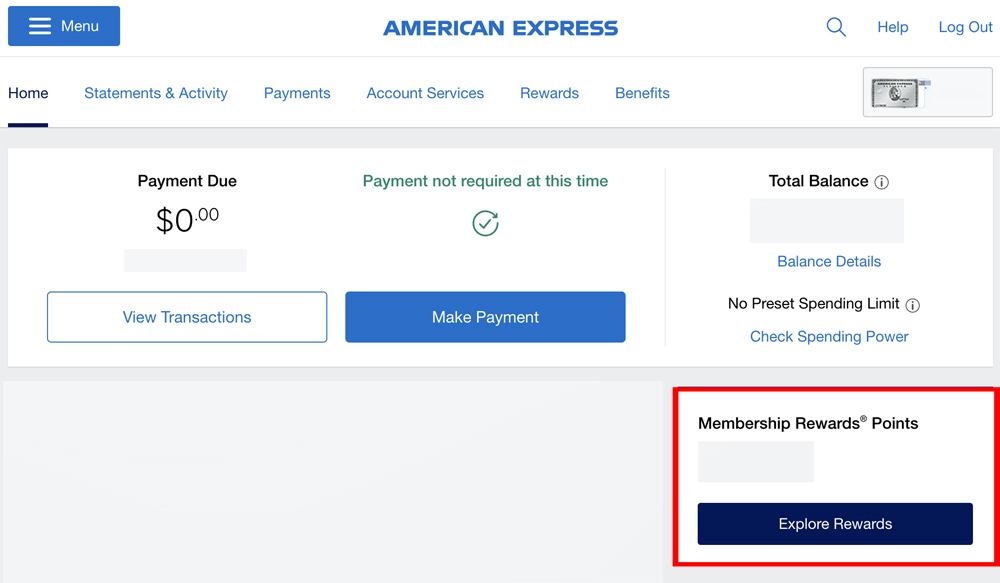
Step 2
On the page that appears open up, click on the “transfer points” tab and then the “view all” button that appears straight away.
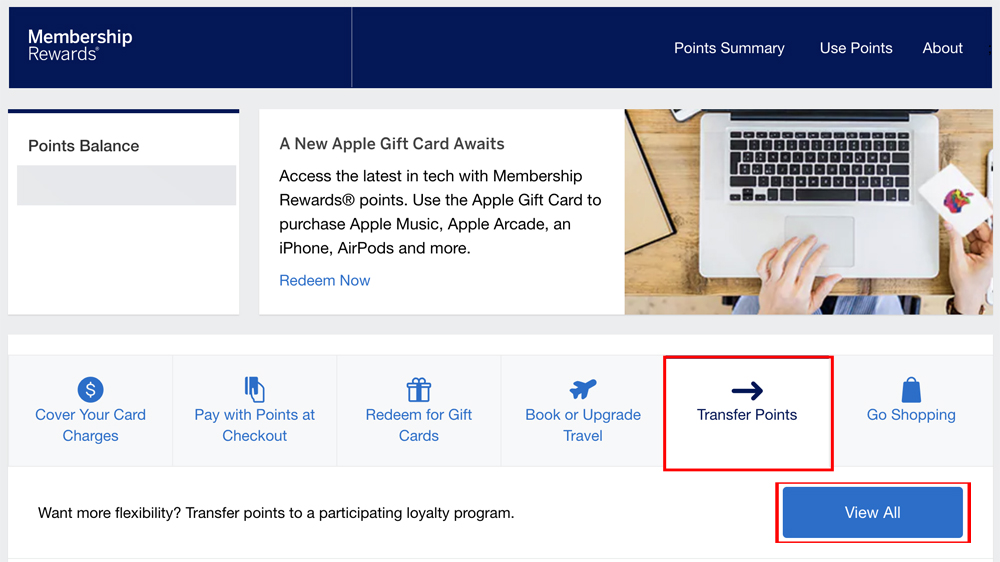
Step 3
On the page that opens up, you should now be able to see all of the Membership Rewards program’s loyalty partners.
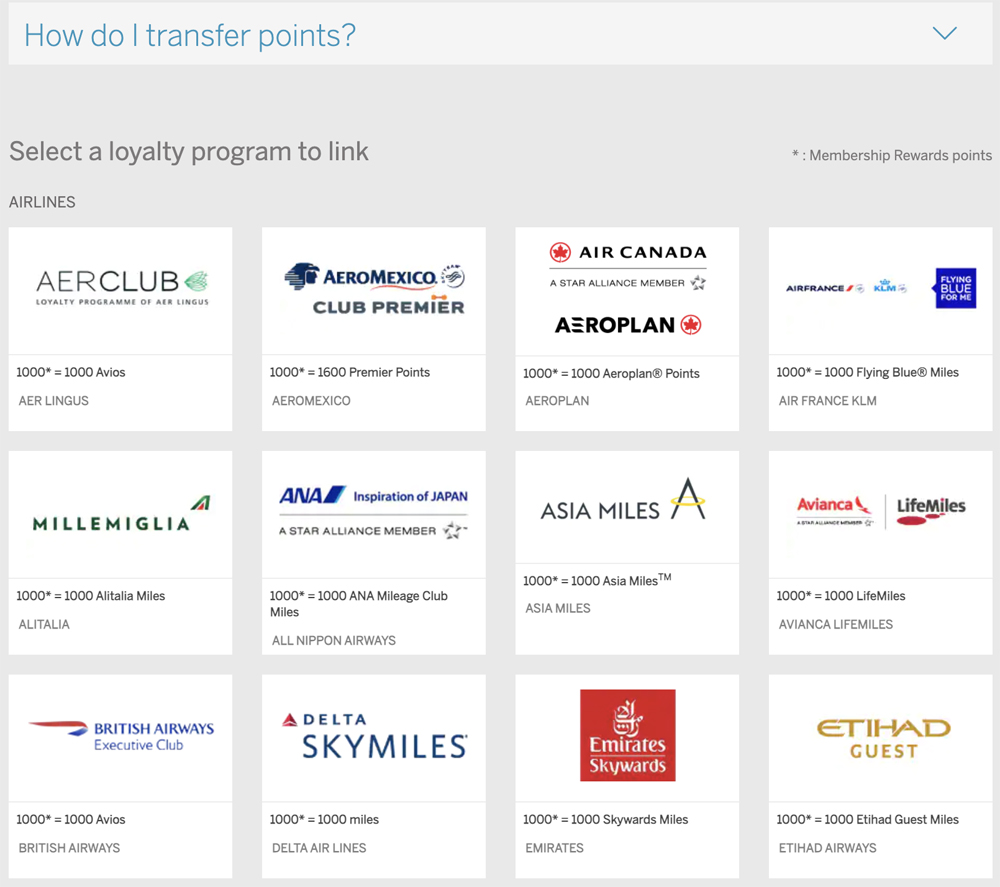
To transfer points to one of these programs, you’ll first have to link your Membership Rewards Account to that program.
Now, click on the loyalty program to which you wish to transfer some points to get the linking process under way.
Step 4
The process of linking your Membership Rewards account to a loyalty program is simple and all you need are the following:
- Your account number in the loyalty program to which you’re linking
- One of the Amex cards associated with the Membership Rewards account that you’re linking to a loyalty program.
After you clicked on your chosen loyalty partner, the linking page for that partner will open up: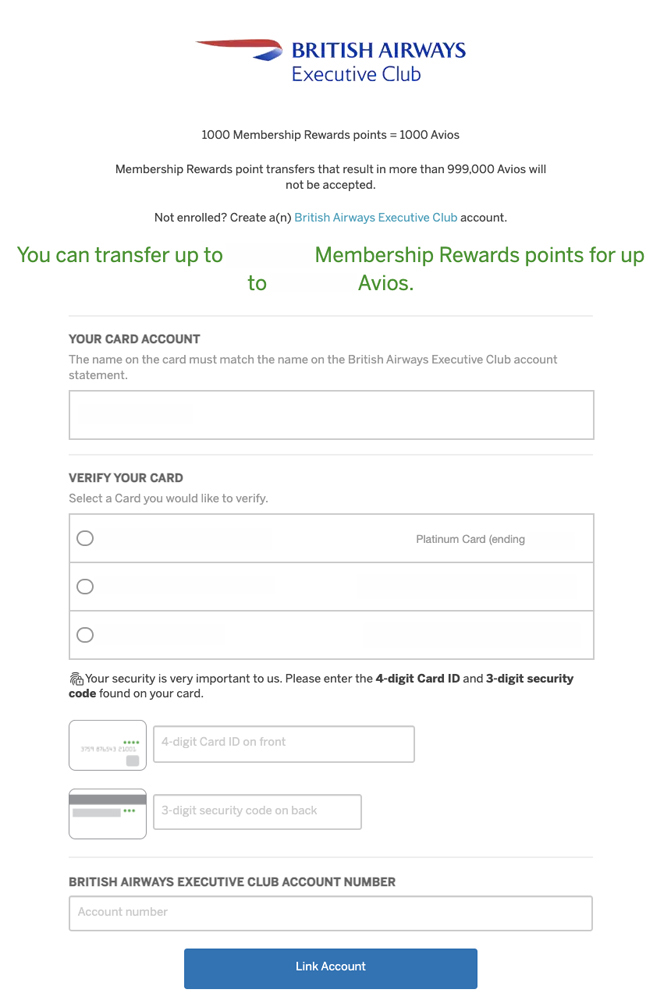
Your name should already be pre-populated in the “your card account” field and you should now select one of your Membership Rewards cards with which to verify your details.
- Enter your chosen card’s 4-digit ID number into the appropriate field
- Enter your chosen card’s 3-digit security code into the appropriate field
- Enter your account number for the loyalty program to which you’re linking into the appropriate field
Now click “link account”
The next page you’ll see will confirm the details you’ve entered and from here you can continue on to transfer some points.
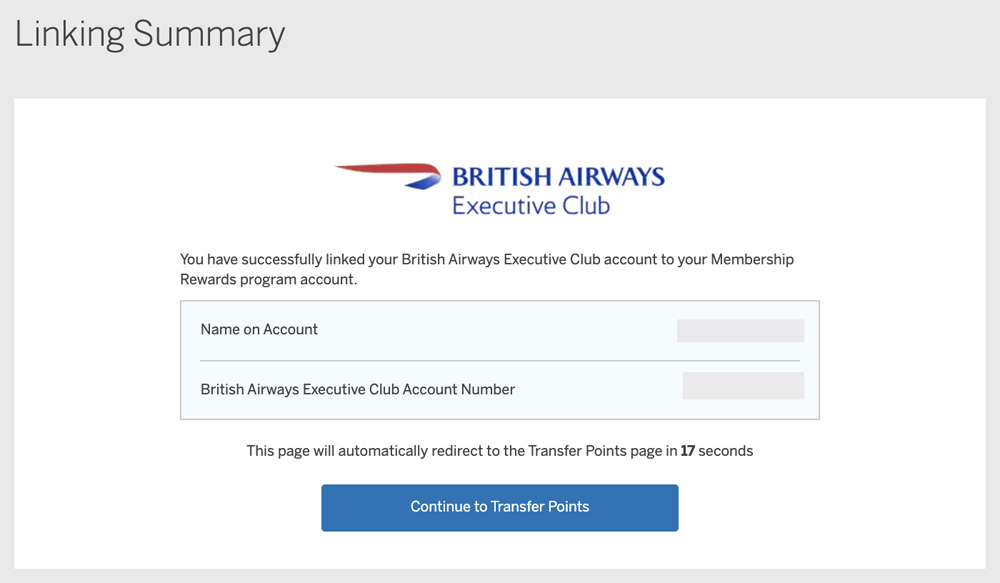
Step 5
The next page you should see will have a form with your name and your loyalty account number pre-populated, and it will offer you the option to input the number of points that you’d like to transfer across.
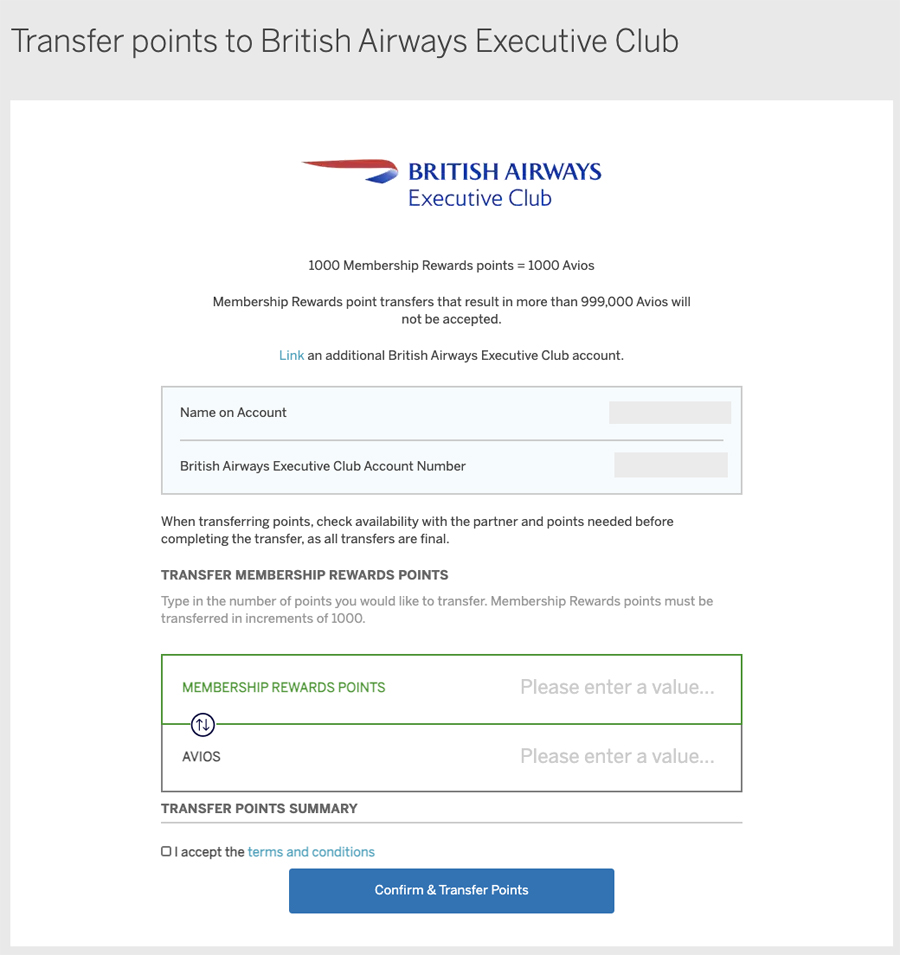
At this stage, you can choose to enter either the number of points you’d like to transfer out of Membership Rewards or to enter the number of points/miles that you’d like to generate in your target loyalty program – as Membership Rewards points transfer over to most loyalty program partners in a ratio of 1:1, this isn’t a major feature of the transfer process.
For the purposes of this example, I’ve chosen to transfer 1,000 points to the British Airways Executive Club:
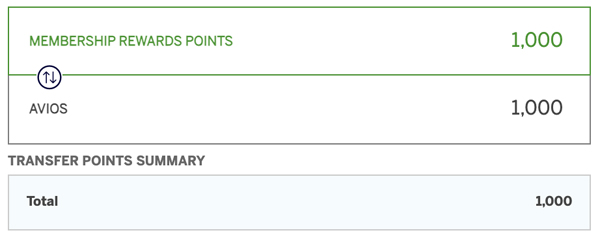
After making sure that you’re comfortable with the number of points that you’re transferring out and the number of points/miles that you’re generating, put a checkmark in the “I accept the terms and conditions” box and click on “confirm and transfer points”.
Step 6
The next page you see will be a summary page showing you what transfer you’ve just enacted.
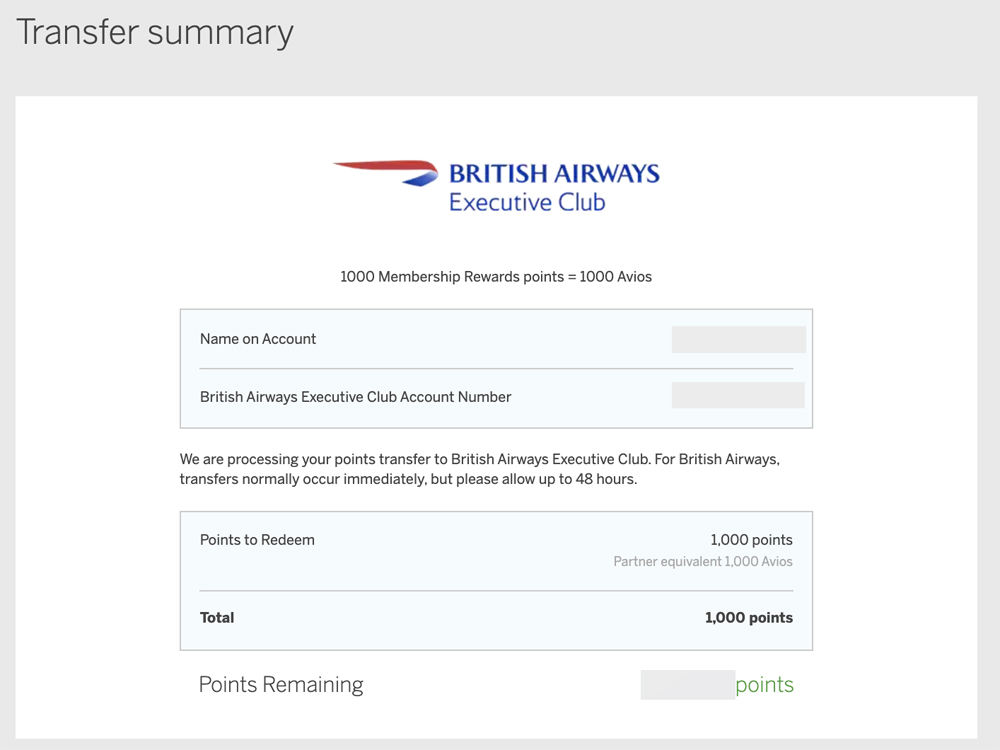
The screen will probably tell you that your transfer may not take place immediately but in reality, most Membership Rewards transfers are instantaneous. The 1,000 Avios that I generated through this process were waiting for me in my British Airways Executive Club account the moment I logged in to my account.
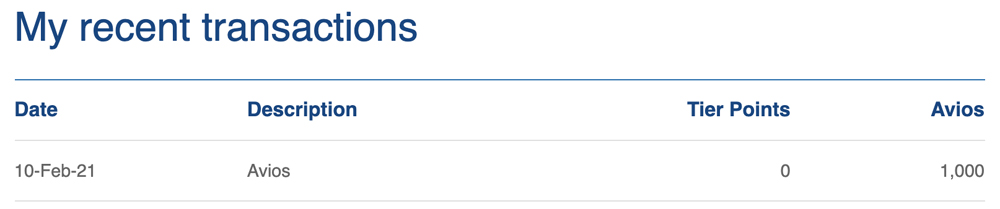
Final Thoughts
It really isn’t difficult to link a loyalty program to your Membership Rewards account or to transfer points out so with Membership Rewards points being quite easy to earn, they’re a great currency to collect for anyone looking to book premium cabin travel at very good rates.

![The ideal 4 card American Express Membership Rewards team [Updated] a glass door with a picture of a man](https://travelingformiles.com/wp-content/uploads/2021/06/Amex-Centurion-Lounge-SFO-featured-741-218x150.jpg)




![Amex Membership Rewards transfer partners & transfer times [2024 Edition] a blue sign with white text on it next to green plants](https://travelingformiles.com/wp-content/uploads/2018/09/american-express-1-218x150.jpg)

![The ideal 4 card American Express Membership Rewards team [Updated] a glass door with a picture of a man](https://travelingformiles.com/wp-content/uploads/2021/06/Amex-Centurion-Lounge-SFO-featured-741-356x220.jpg)









Every time I see the list of AMEX partners, it confirms that I’m doing the right thing by putting all my spend on my Chase Reserve card. Even after all the years of being in this hobby, I’m still amazed that some like the AMEX program? YMMV.
I’m a big fan of Chase UR (because I love Hyatt) but the ability to move points across to Etihad, Singapore Airlines, and BA (often with a transfer bonus) keeps me happy with MR.